Integrate game via API
Generate a URL to redirect users to a unique game instance
Generate a unique game URL
Returns a URL you can use to send a user to play a game in 2bttns.
Authorizations
AuthorizationstringRequired
Bearer authentication header of the form Bearer <token>.
Query parameters
app_idstringRequired
ID of the app you've created in 2bttns
secretstringRequired
Secret of the app you've created in 2bttns
game_idstringRequired
ID of the game you want to play in 2bttns
player_idstringRequired
ID of the player you want to play in 2bttns. If the player doesn't already exist, it will be created.
num_itemsstringOptional
callback_urlstringOptional
expires_instringOptional
Responses
200
Successful response
application/json
Responsestring
default
Error response
application/json
get
/authentication/generatePlayURLFind game_id in Console
game_id in Console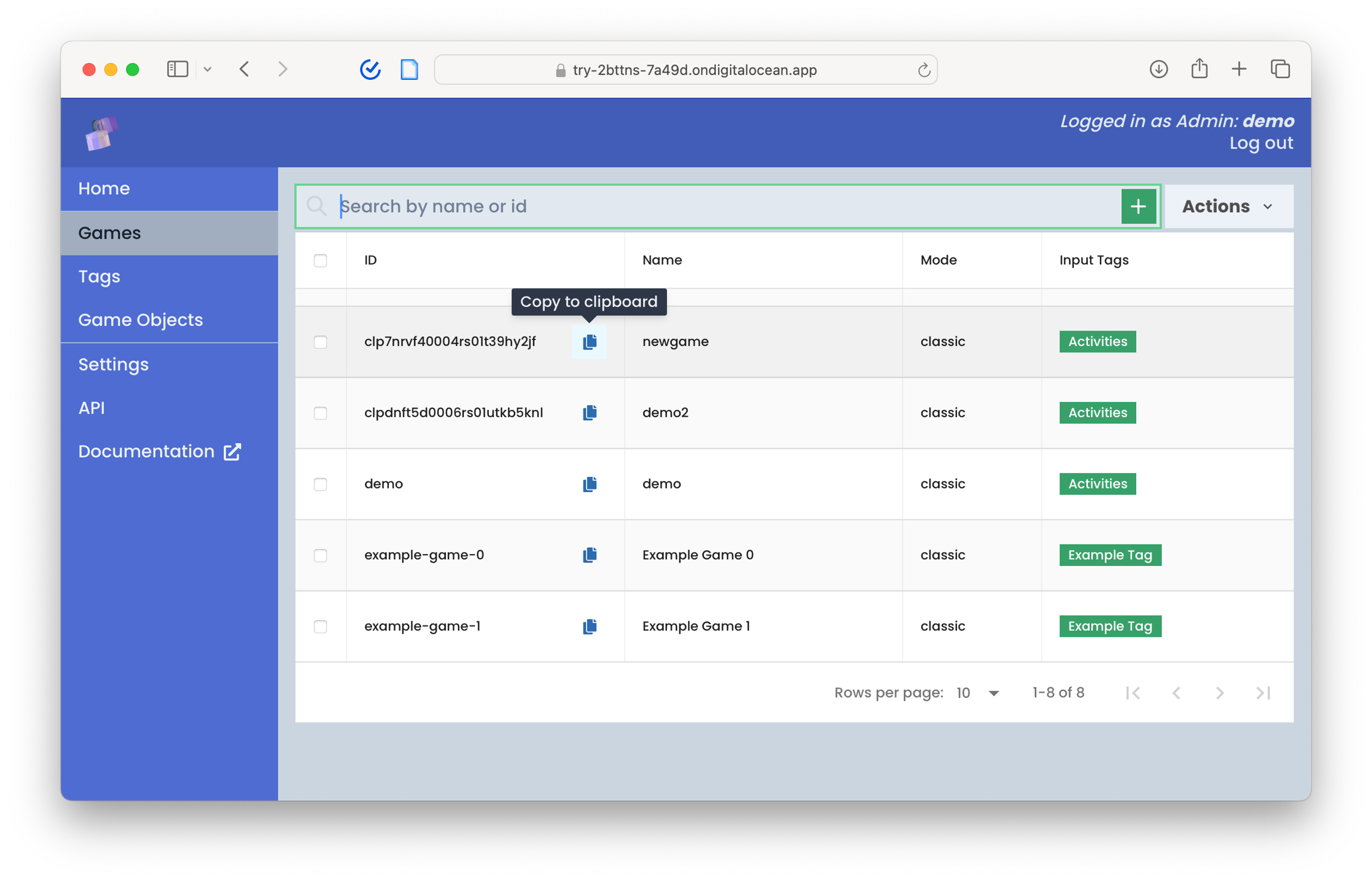
Example
Last updated